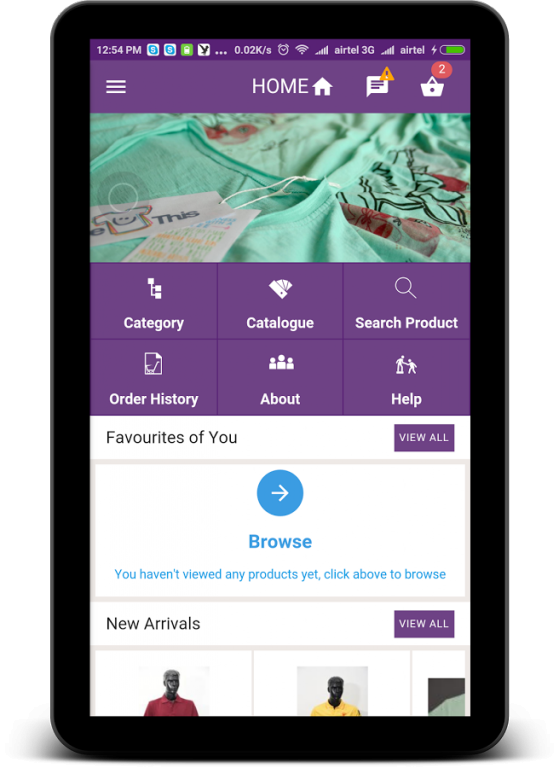AstraServices
Free Version
Publisher Description
ASTRA GROUP OF COMPANIES is dedicated to provide Residential Houses, Industrial establishments, Hotels, Restaurants, Healthcare institutions and large Corporates with Service & Products. We are distributors for Industrial Paints Division of Asian Paints PPG Pvt. Ltd ( Formerly Asian Paints Limited ) and cleaning and hygiene chemicals of Diversey Ltd. ( Formerly Johnson Diversey Ltd ), now, a part of Sealed Air Group. We are also distributor for Poultryfarm hygiene products. These products are marketed by Advanced Nutrients India - Pvt., Ltd., ( ANIPL ) Pune, on behalf of Diversey India Pvt Ltd. We have started a new venture which sells machines to convert organic solid waste to useful manure. This products called OWC ( Organic Waste Converter ) is from M/S Excel Industries Mumbai. We are manufacturers of ASTRA Brand of UPS & ULTRAPOWER Brand of Batteries which are our in house premium products.
Our M.D is Mr.Shivkumar an Electrical & Instrumentation Engineer from Tamilnadu College of Engineering, Coimbatore. He heads the total group companies and is the founder of this enterprise. He is ably supported by Mr.S.P.Iyer - Director Commercial & Technical along with Mr.V.Veerababu - Director Operations.
About AstraServices
AstraServices is a free app for Android published in the Office Suites & Tools list of apps, part of Business.
The company that develops AstraServices is appdeal. The latest version released by its developer is 1.0.
To install AstraServices on your Android device, just click the green Continue To App button above to start the installation process. The app is listed on our website since 2016-10-16 and was downloaded 15 times. We have already checked if the download link is safe, however for your own protection we recommend that you scan the downloaded app with your antivirus. Your antivirus may detect the AstraServices as malware as malware if the download link to in.appdeal.astraservices is broken.
How to install AstraServices on your Android device:
- Click on the Continue To App button on our website. This will redirect you to Google Play.
- Once the AstraServices is shown in the Google Play listing of your Android device, you can start its download and installation. Tap on the Install button located below the search bar and to the right of the app icon.
- A pop-up window with the permissions required by AstraServices will be shown. Click on Accept to continue the process.
- AstraServices will be downloaded onto your device, displaying a progress. Once the download completes, the installation will start and you'll get a notification after the installation is finished.